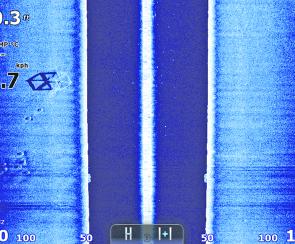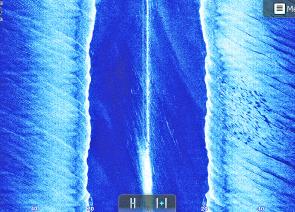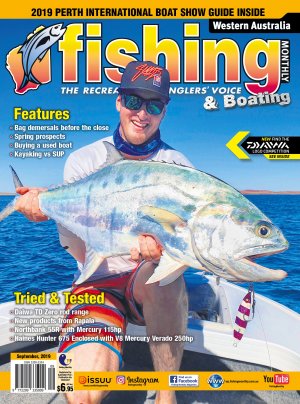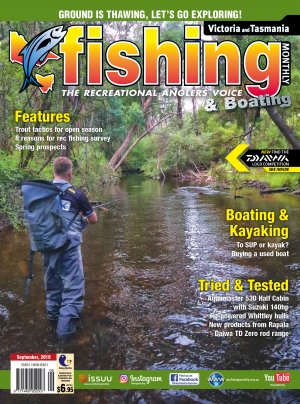“But that’s not fair on the fish… is it?”
This is what I get told almost every time I teach someone about how Side Scan sonar works! If you have used it or seen it used, you are probably well aware of how successful this technology on your sounder can be. Although this article will be based on Lowrance products (Lowrance have had this awesome tool out for a few years now), a lot of the principles of how it works can be shared across all brands. The screen shots are all taken from Lowrance HDS Touch Screen Models.
If you have no idea what I’m talking about when I say Side Scan, it is basically sonar that can show you what is left and right of your boat, as opposed to traditional sonar that shows you only what is directly underneath. With Side Scan you can cover large areas as you drive your boat around and get a much clearer image of what’s underneath.
Got it? Good! Let’s get started on understanding how to read the image our sounder shows us.
When it comes to reading our Side Scan images, there are a few things to keep in mind that will help you get a much better understanding of what’s going on. Firstly remember that the brighter the object in the image, the harder the object is. Harder objects will give the sounder a better return signal and will display as brighter on your screen.
Have a look at this first image. No prizes for guessing that it’s a sunken boat. You can also see the dark shadow that is next to the boat; the shadow of any object can help with telling us more about what’s happening. Much like how we get a shadow behind an object that is lit up by a torch, sonar works the same. The sonar has ‘lit up’ the boat and we can see the shadow behind. In this instance the shadow is telling us the height of the sunken boat.
Shadows can also help to give us more information when we are unsure about what the object is. This next screenshot is of a ‘fish box’, a large, concrete box used in artificial reefs. If we look on the left of screen, at the actual object, we can see the white lines that make up the box. However, by looking at the shadow behind it we can get a better idea of the actual shape and form.
We can also see a group of round objects showing on the left hand side. These are known as ‘reef balls’, another type of artificial reef structure used throughout Australia. There is no distinct shadow behind the reef ball so we can assume that it is tight to the seabed and isn’t very tall.
So what do fish look like? Side Scan makes it easy to find fish but you need to know what you’re looking for and you need to make sure you understand your sounder. Making sure that you have a suitable range setting (i.e. the distance you are scanning) will also help to give you a better image. Generally fish will show up as small blobs or lines but in some cases you will actually be able to see the shape of the fish.
This image shows a school of mulloway from Moreton Bay in Southeast Queensland. Mulloway (or jewfish) are an easy fish to pick up on Side Scan as they are generally quite large. The fact that they often school up in big numbers also makes them easier to spot. In this image you can see to the left hand side of the screenshot there’s a bunch of small squiggly lines. Each one of these lines is a single fish. You can also see the shadows behind the fish. Here, the shadows are giving us a better indication of the fish and their shape.
Different sized fish will show differently on Side Scan; smaller fish will obviously be smaller on the sounder. This is where playing with your range setting can help. In the previous screenshot of the mulloway, the range was set to 120ft. This is fine when searching for large schools of big fish, but when looking for smaller fish you’ll find that tuning the range down will help pick up those smaller fish that may otherwise become tiny specks on a larger range.
In this image the range has been set to 60ft and there is a school of fish that can be seen to the right hand side. These fish were tarpon ranging from around 40-60cm long. It’s also worth taking note of the shadows here. There is a slight gap between the fish and the shadows which tells us that these fish are not quite sitting on the bottom but are higher in the water column.
One last screen shot, again showing how important it is to look at the shadows. In this image we can see fish in the water column (in the dark blue section). It’s hard to tell what they are apart from the fact that they are quite large. If we look to the shadows on the right we can actually see a lot more detail and can pick out that they are actually sharks. In some of the shadows we can see the tail and fins of the shark.
Knowing what range to set is a crucial part of gaining a good image. I like to start at around 80ft and alter it from there. There are no set rules and selecting the range all depends on what sort of fish you are looking for and the depth you are fishing in. I have found that the more time you spend using your sounder, the better you will become with picking the best range for the situation. When it comes to other settings, I like to leave my unit on ‘Auto’. With Lowrance units this setting tunes itself to give you a clear image and I find that there is rarely a need to change.
Side Scan Sonar is a great tool for anglers and can really help improve your catch rate. It just takes a bit of practice to understand what you are seeing on the screen and knowing the limitations of the tool. For example, it won’t be as useful to you if you constantly fish in water over 100m. In deeper water, your range needs to be increased and with some of the smaller screen sounders it can make it hard to pick up what’s going on. This is where having a larger screen will help.
By the same token, in water under 1m deep, having a range setting of 150m is probably not the smartest move and won’t give you much detail at all.
Side Scan is an impressive feature that we have at our disposal, so why not take advantage of it and use it to help you catch more fish? I guarantee that once you spend the time to learn how best to use it, it will change your fishing as it has done for me!
Reads: 5515